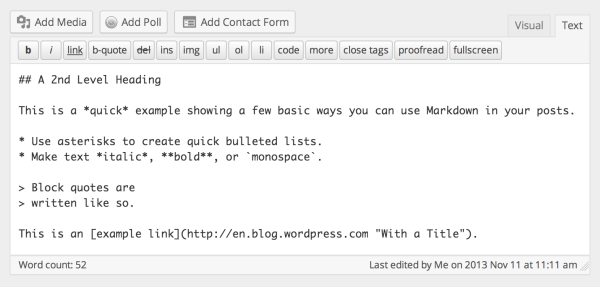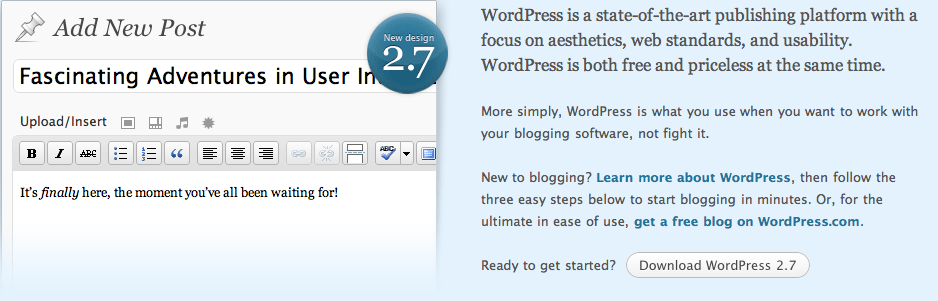Intro:
I recently signed up for a posterous site, http://adellelijah.posterous.com, to host both Adelle and I together in one cloud space and in doing so, I actually ended up creating two more different posterous sites, http://adellelisa.posterous.com and http://elijahnicolas.posterous.com so that we can post on an individual basis. Adelle actually didn't like me posting my stuff to "our" site so I decided that we each needed a separate one for self preservation. I'll just admit it already: I am a posting whore.
Over the last few months, I've been using the Thesis Wordpress Theme in order to help with Search Engine Optimization on elijahnicolas.com. I love the simplistic layout of the Thesis Theme so much that I even ended up buying the commercial license to use on Peak Interest (www.whatspyi.com) as well as my fiance's blog (www.adellelisa.com) which she is very hesitant to update but at least it's there. Over the years, I have graduated from the Blogger platform hosting a multitude of different sites, to trying out joomla for a hot second to finally settling down on wordpress as my choice for a content management system. Of course, twitter came around along with friendfeed and now posterous all within the last year or so and I indulged. All the while, I was only looking for that singular reasonable mean to have all my personalities talk to each other and reflect each other's status'. With posterous, I think I may have found the perfect solution!
Body 1:
The basic idea of Web 2.0 was to forge a design template that allowed for an easy GUI interface for those that weren't code savvy. It was to provide a simpler means to update ones' online mediums / personality sites and in doing so, collaborate with others in the virtual arena. That's my personal spin in layman's terms. If you want the "real deal," here's Wikipedia's here.
Posterous has done just that. They simplified the entire process. They have taken out the horrific means of uploading to an FTP site or Content Management System and instead substituted it with the easy medium we use everyday: e-mailing. You can "attach photos, videos, MP3s and files" to your e-mails, send it off to space and boom...it's that simple! You could always do that on Blogger.com with text and photos and use a not so great plug-in with WordPress, but with one touch, I can upload a picture with a small post to my posterous account directly from my email address, it detects where I want it to go and publishes instantly without a hitch not only to posterous, but to anywhere else that I'm connected to be it my facebook, blogger, wordpress or even twitter account.
I was thinking of having it update my actual wordpress blog, but that's when things started to come together in my head. I finally drew somewhat distinct lines. I have come to the definite conclusion that my posterous and mobile blog are one in the same. That's almost a no brainer, with a slight difference that the blogger site has a black background and posterous has a white one. Posterous and my trelijah mobile blog are just quick snippets of my life. Twitpic and twitter are just even quicker moments that I deem "3rd class" per say. Of course the hierarchy of it all would be a long post, such as this one, on elijahnicolas.com, a picture accompanied by a posterous moment then a tweet.
Conclusion:
It is however convenient to have one place to update every personality, but duplication starts to become rampant and I don't want that to happen. For now, I guess I'll keep trelijah going along with elijahnicolas.posterous.com and maybe with time, just end trelijah. But as I always keep on saying, you can always count on me for some type of update. That's enough.
p.s. I had to edit the template of trelijah to fit the new format of pictures. I like them in the full form. Nice stuff!