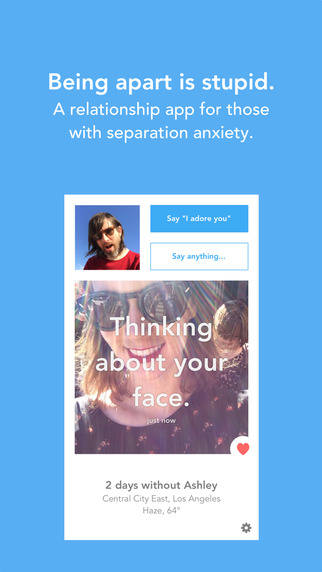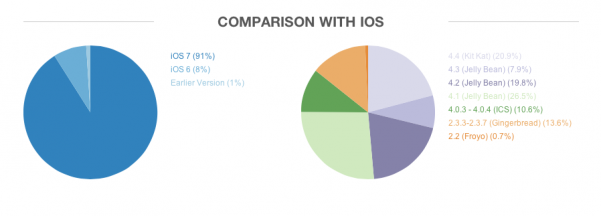On Thursday May 15th, I embarked on a journey that many have written about. This is my foray into the six month ownership of an Android powered Samsung Galaxy S5 Mobile Smartphone. [hashtag: #elijahsgalaxyxp] All this, in search of a full understanding on why my few remaining Android friends are still ranting and raving. Granted, I also have a small group of friends (read: 3) that have also switched to Android.
I've owned and used a 2012 Google Nexus 7 tablet since it's debut but more and more I've found myself frustrated with the lag and short comings from what I can deduce was aging hardware. I can't recall being happy with it at any point in time except for the initial excitement and unboxing. To prepare for my journey, I pre-ordered a Spigen TTough Armor Case and a 64GB micro SD card.

Note: Upon accepting the device, I found myself with 24 hours on Wifi only before I was able to insert my Nano SIM Card due to adapters not being readily available. I called Verizon, T-Mobile, Sprint, AT&T and even Best Buy, Fry’s Electronics, Radio Shack and a few iPhone repair shops and none, absolutely no one had an adapter that would take my Nano Sim and size it for Micro Sim Card slot in the Galaxy S5. I found a few on amazon, and paid $3.99 for one day delivery ending up with the Nano Sim Card Adapter.
Still, day one was not a wash as I was able to do almost everything via Wifi. Here is my early breakdown.
Hour 1: I needed to find my must have apps. I needed 1Password, Simpletnote, various social networks apps such at Twitter, Instagram, and Facebook, Instapaper and Clash of Clans. Come to find out, 1Password's Android app is just a reader app, Simplenote is pretty much the same, Tweetbot was nowhere to be found so I chose to go with the official app, Instagram is so large on the phone but pretty, Facebook is pretty much the same but the workflow very different and Clash of Clans was beautiful in syncing my iOS progress.
Hour 2-8: Still adjusting to the sheer size of the device, I ended up configuring the Samsung Fingerprint Scanner and let me tell you, that is one crazy nuisance. After my second attempt of programming it, I could never get the phone to unlock at a consistent scan. Infuriatingly, I scanned the same fingerprint again designating slot #2 and even #3 to the same finger, but it still refused to recognize it. After a few attempts, the phone alerts you that you have tried too many times and defaults to a backup password that you create during the initial setup but just click back twice on the phone and it allows you try again… and again and again. The phone never once locked me out nor prevented me to stop trying. I thought that to be bizarre. Needless to say, I turned it off after a few hours.
I continued to download quite a few apps that my friend Jeremiah mentioned such as Muzei enabling live wallpaper updates, Google Camera, and HD Widgets. I also downloaded HBO Go, Tivo, 8tracks, Amazon Kindle, Dropbox, Metam, Whatsapp, Facebook Messenger, Waze, VSCO Cam, and Snapseed. Amazingly, I did all this while connected to the Karl Strauss Wifi and the speed was awesome.
I didn't play with it that much further but I was already beginning to miss a few iMessages from my iPhone friends. So far, so good, but still difficult.