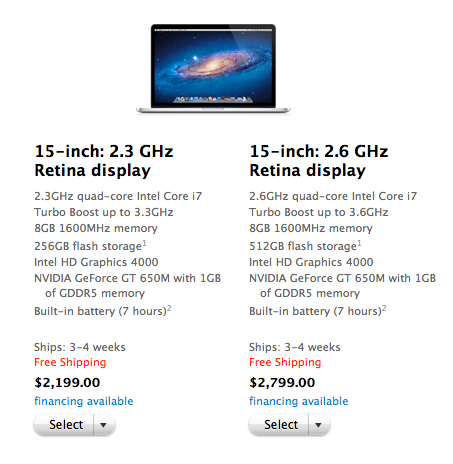Recap
After the introduction of the amazing and incredible iPad Air, the iPad mini with Retina Display, the Mac Pro, Haswell MacBook Pros, and finally OS X Mavericks, my biggest takeaway was the continued onslaught by Apple's talented programming team of providing productivity applications for one low cost; FREE.

The $19.99 operating system upgrade that we've been familiar the past few years has gone free (just like iOS), and all the iLife and iWork applications are now included with every new Mac and iOS device. That about quells any arguments that one could pose against converting over to an Apple computer. Think about it for a minute. You buy a computer and out of the box, the only applications you might need are… you tell me? Apple has always been about providing the best experience to the end user and BOOM, there it is!
If you need something a little more in line with "Pro" in photography, download Aperture (which received a modest .5 update to 3.5) and on the film side of the aisle, you still have the controversial Final Cut Pro X. Either than that, you're now free to collaborate offline or even online in real time with the new Numbers, Keynote and Pages also available on iCloud beta! One caveat to all this, Apple still hasn't given us users more cloud storage space unlike Yahoo's new free 1TB storage option or Google's unlimited photo storage.
The other big free news story of today happens to come from T-Mobile's introduction of 200MB a month of data for free! With both new iPads encompassing all 14 LTE bands in a single chipset for an additional $130 over the standard wifi version, it's a no brainer to elect a T-Mobile + WiFi version.
In-Depth
Since I never quite had the chance to use my iPad 3 let alone unbox and open it, nor had the chance to really use my iPad mini (it's my daughter's new Disney television), I've been eagerly waiting for the next 9.7" iPad and today, Apple gave us the iPad Air. From what I'm gathering, it's amazing. Smaller and more capable that its predecessor with the kicker being a device that's comfortable to hold with one hand. That's always been my falling in love moment with the iPad mini and I'm quite excited to try this out with the iPad Air. You can count on me to be in line the night prior to Nov 1st or eagerly waiting on my computer to buy and click Space Gray 64GB LTE+WiFI "In-Store Pickup".
When you hear about the upgraded dimensions of the iPad Air, you’re undoubtedly impressed. 28 percent lighter. 20 percent thinner. 1 pound. 1 freaking pound! But it’s not until you actually hold the device until what Apple has done here really registers. - MG Siegler
Over the course of the past year, I've advised many friends and acquaintances, and even family members to grab the iPad mini without hesitation. The weight, form factor and size was just perfect and didn't lead to wrist fatigue. None have returned it nor complained and it's always been praised. The one glaring omission from the first generation was a Retina Display and now we have it. The release date is set for late November and you can also bet that I'm going to pull the trigger on this device. I might keep both, but my aim is to classify the use of each iPad and optimally choose one device. I'll be keeping my 1st gen iPad mini too. On a side note, I also have a 2012 Nexus 7 tablet. Click and Buy Space Gray 32GB LTE+WiFi
If you've installed OS X Mavericks, Federico Viticci from Macstories.net has posted a very thorough roundup on tips, tricks and details here.
Now here's the bigger news on my personal front. Ever since I sold my 2008 MacBook Pro, I've been using my wife's late-2010 MacBook Air and taking it along with me on my overnights. I've been hogging it so much (yes I'm using it right now to type this post) that it's downright disgusting. As personal punishment, I've kept the bright purple Marc by Marc Jacobs slip cover and can be seen totting it around. NBD. It's come in quite handy as it's easily spotted.

So, with that, am I going to pull the trigger on the new 15" MacBook Pro w/ Retina Display with Crystalwell? As some of you may know, I've been putting on hold for just over a year. I really want to say yes and I'm still really close, but with Broadwell touting increased CPU figures over Haswell's battery and power management upgrades, I'm still up in the air. I need a laptop now so the scales are tipped more towards the just do it but I'll let you know. The one I would get would be the 15" with a dedicated GPU so that starts at $2599 and I'd up the CPU to the next step up for $200. Add Apple Care and you're above the $3k mark! It's pretty scary once you break that threshold but if it's going to last over 36 months, then $2.75 a day for an awesome machine is a figure that I can live with. my previous 2008 MBP cost me just $0.85 a day (Purchased for $1899 + $200 in upgrades two years later minus the selling price of $860 divided by 4 years)